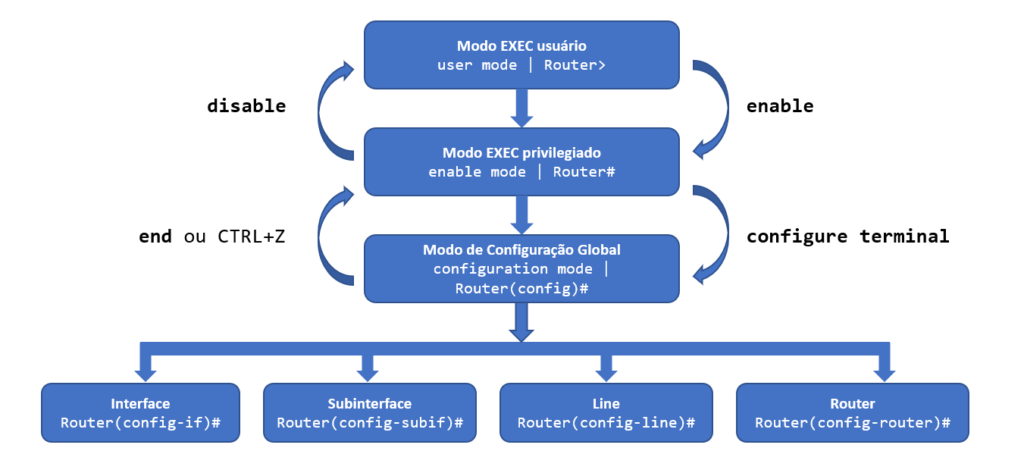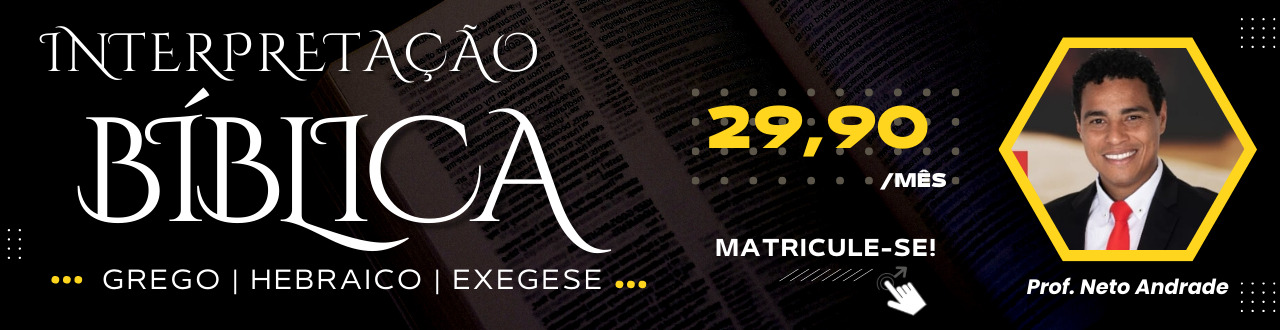🟢 Hierarquia de modos na CLI:
*Clique nas imagens para ampliá-las!
🟢 Outra representação da hierarquia de modos no Cisco IOS:
🟢 Tabela Comparativa
| Prompt | Modo | Comando | Descrição |
| Router> | Modo EXEC Usuário | Acesso via console, porta auxiliar ou telnet | O caractere “>” no indica o modo usuário. Neste modo, somente é possível exibir algumas informações básicas do sistema/equipamento (privilégio nível 7). |
| Router# | Modo EXEC Privilegiado (enable mode) | enable | O caractere “#” indica o modo privilegiado. Neste modo, o administrador possui acesso total ao equipamento (privilégio nível 15), podendo exibir todos os arquivos de configuração e fazer quaisquer alterações. |
| Router(config)# | Modo de Configuração Global | configure terminal | Nesse submodo são realizadas configurações globais que se aplicam ao equipamento como um todo. |
| Router(config-line)# | Submodo de Configuração de Linha | line | Nesse submodo é feita a configuração dos acessos local e remoto ao equipamento. |
| Router(config-if)# | Submodo de Configuração de Interface | interface | Nesse submodo são realizadas as configurações das interfaces de rede diretamente conectadas ao dispositivo. |
| Router(config-subif)# | Submodo de Configuração de Subinterface | Nesse modo são realizadas as configurações de subinterfaces lógicas criadas a partir de uma única interface física. | |
| Router(config-router)# | Submodo de Configuração de Roteamento | Nesse submodo são realizadas as configurações dos protocolos de roteamento dinâmico no roteador. |
🟢 Exemplo – Lista de comandos nos modos usuário, privilegiado e de configuração em um Switch Cisco Catalyst 2950 no Cisco Packet Tracer, respectivamente:
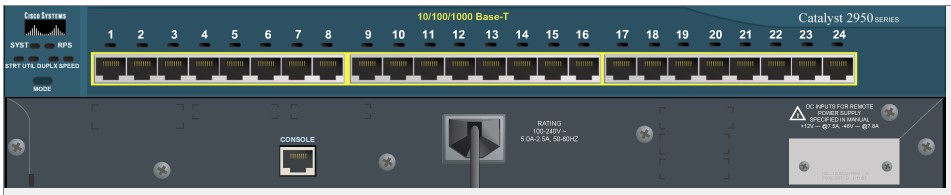
⌨️ USER MODE
|
1 2 3 4 5 6 7 8 9 10 11 12 13 14 15 |
Switch>? Exec commands: connect Open a terminal connection disable Turn off privileged commands disconnect Disconnect an existing network connection enable Turn on privileged commands exit Exit from the EXEC logout Exit from the EXEC ping Send echo messages resume Resume an active network connection show Show running system information telnet Open a telnet connection terminal Set terminal line parameters traceroute Trace route to destination Switch> |
⌨️ PRIVILEGED MODE
|
1 2 3 4 5 6 7 8 9 10 11 12 13 14 15 16 17 18 19 20 21 22 23 24 25 26 27 28 29 30 31 32 |
Switch>enable Switch#? Exec commands: clear Reset functions clock Manage the system clock configure Enter configuration mode connect Open a terminal connection copy Copy from one file to another debug Debugging functions (see also 'undebug') delete Delete a file dir List files on a filesystem disable Turn off privileged commands disconnect Disconnect an existing network connection enable Turn on privileged commands erase Erase a filesystem exit Exit from the EXEC logout Exit from the EXEC more Display the contents of a file no Disable debugging informations ping Send echo messages reload Halt and perform a cold restart resume Resume an active network connection setup Run the SETUP command facility show Show running system information ssh Open a secure shell client connection telnet Open a telnet connection terminal Set terminal line parameters traceroute Trace route to destination undebug Disable debugging functions (see also 'debug') vlan Configure VLAN parameters write Write running configuration to memory, network, or terminal Switch> |
⌨️ CONFIGURE MODE
|
1 2 3 4 5 6 7 8 9 10 11 12 13 14 15 16 17 18 19 20 21 22 23 24 25 26 27 28 29 30 31 32 33 34 35 |
Switch#configure terminal Enter configuration commands, one per line. End with CNTL/Z. Switch(config)#? Configure commands: access-list Add an access list entry banner Define a login banner boot Boot Commands cdp Global CDP configuration subcommands clock Configure time-of-day clock crypto Encryption module default Set a command to its defaults do To run exec commands in config mode enable Modify enable password parameters end Exit from configure mode exit Exit from configure mode hostname Set system's network name interface Select an interface to configure ip Global IP configuration subcommands line Configure a terminal line lldp Global LLDP configuration subcommands logging Modify message logging facilities mac MAC configuration mac-address-table Configure the MAC address table monitor SPAN information and configuration no Negate a command or set its defaults ntp Configure NTP port-channel EtherChannel configuration privilege Command privilege parameters service Modify use of network based services snmp-server Modify SNMP engine parameters spanning-tree Spanning Tree Subsystem username Establish User Name Authentication vlan Vlan commands vtp Configure global VTP state Switch(config)# |
—
*Atualizado em 1 de outubro de 2023